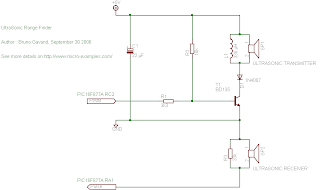What is robot vision?
What is robot vision?The field of robot vision guidance is developing rapidly. The benefits of sophisticated vision technology include savings, improved quality, reliability, safety and productivity. Robot vision is used for part identification and navigation. Vision applications generally deal with finding a part and orienting it for robotic handling or inspection before an application is performed. Sometimes vision guided robots can replace multiple mechanical tools with a single robot station.
Robot VisionCreating Sight
A combination of vision algorithms, calibration, temperature software, and cameras provide the vision ability. Calibration of robot vision system is very application dependent. They can range from a simple guidance application to a more complex application that uses data from multiple sensors.
Algorithms are consistently improving, allowing for sophisticated detection. Many robots are now available with collision detection, allowing them to work alongside other robots without the fear of a major collision. They simply stop moving momentarily if they detect another object in their motion path.
Seeing SavingsRobotic vision makes processes simpler, more straightforward, thus cutting costs:* Fixtures – Robot vision eliminates any need for hard tooling or fixturing. Now, products can be identified and applications performed without any need for securing.
* Labor – There are labor and machinery savings that come with robotic vision. There is no need for sorts, feeders or upstream actuators anymore. Nor is there any need for labor to load or orient parts.
Finding the Right Vision
When deciding on the right robot vision guidance, work with an integrator you can trust and consider the following:
* Communication – Robot vision must work and connect with the robot system and application. A disconnect could harm the robot or the product and cause loss of production and quality.
* Environment – The workplace must be controlled so that robot vision remains sharp. Every contributing element in the environment, including lighting, product color changes, airborne chemicals, must be considered and tested.

 Micro beam sensors EX-D200E can used to sense the object. This sensor have built-in amplifier. Selecting output operation by connecting control wire will make it dark-On or light-On. The maximum sensing range is up to 200mm.Its need 12V voltage supply.
Micro beam sensors EX-D200E can used to sense the object. This sensor have built-in amplifier. Selecting output operation by connecting control wire will make it dark-On or light-On. The maximum sensing range is up to 200mm.Its need 12V voltage supply.